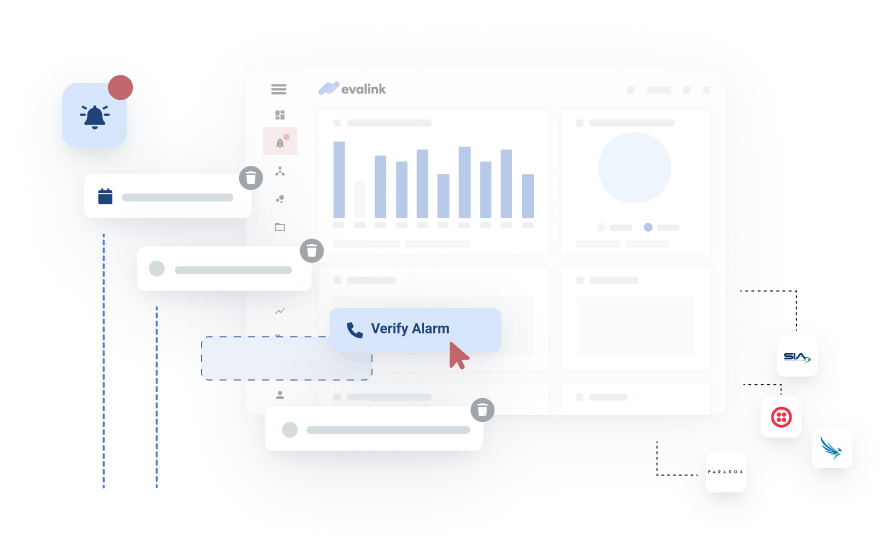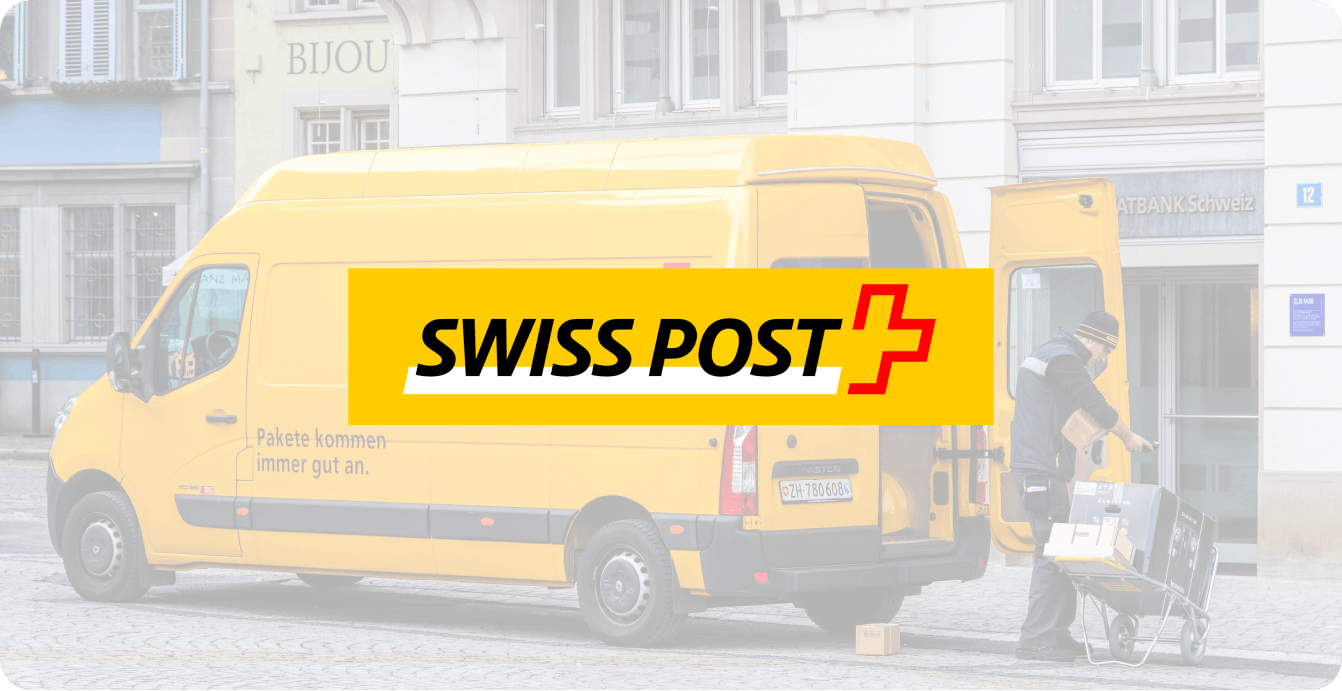Configure your account
Workspace basics
2 min • Learn how to navigate your new alarm management workspace.
Watch the tutorialUser interface
2 min • Tailor evalink audio settings, languages, and appearances to your needs.
Watch the tutorialCompany profile
2 min • Update your company information, change password, and monitor user sessions.
Watch the tutorialInvite users
2 min • Invite team members to your profile and manage their access level.
Watch the tutorial
Build your operations
Global settings
3 min • Configure global account settings to apply the same rules and templates across multiple workflows, contacts, and schedules.
Watch the tutorialSites and Site Groups
2 min • Create and configure Sites and Site Groups that represent the location or devices you monitor.
Watch the tutorialSchedule
2 min • Define Schedules for your Sites and Site Groups and make your alarm management workflows even more precise.
Watch the tutorialGlobal, Site-Group & Site Contacts
3 min • Add contacts to your Global Account, Sites, and Site Groups to notify a person or a group of persons within workflows.
Watch the tutorialWorkflow
3 min • Define manual or automated step-by-step process to detect, notify, or respond to alarms.
Watch the tutorial
Test your configuration
Test alarm
2 min • Trigger a test alarm to test your newly configured workflows, schedules, and contacts.
Watch the tutorial
Enhance your system with more tools
evalink Marketplace
Browse integrations and connect your system with evalink.
Visit Marketplaceevalink API
Integrate and use your own applications in evalink.
View evalink API DocsDocumentation
An extensive database of instructions for working in evalink ecosystem.
Go to documentation
Do you have a question or need help?
We're here to help you make the most out of evalink. Submit a ticket to the evalink Help Center; we'll be right with you.