TRANSMITTERS
Enable connectivity
for any application
Our devices act as gateways to connect your devices and buildings securely to the evalink platform.

Ingest data from anywhere

Connect alarm panels easily
Our certified transmitter fits perfectly into any alarm or fire alarm control panel. The alarms are sent redundantly and encrypted to the evalink platform. Now you can forward alarms as desired.

One hub to connect them all
The TNA is the talent when it comes to connectivity.
Thanks to integrated protocols like MQTT, Modbus TCP, or Serial Forwarding, you can connect almost any system to it. This includes devices from the industrial automation sector like PLCs, sensor values from IoT devices, etc.

Secure and reliable connection
Our device models are dual path capable and connect your site safely and securely to the evalink ecosystem. Thanks to AES-based encryption and permanent supervision, you securely deliver all your alarms to the receiving center.

Simple setup process
Forget about difficult and time-consuming commissioning processes. Setting up a TNA from start to finish can be done in a matter of minutes.
- Intuitive user interface
- Centralized administration platform
- Configuration from anywhere
- Enabling/disabling integrations (i.e. MQTT) with a single click
- Secure remote firmware upgrade
- Information about in-/outputs and 4G signal level
Discover our TNA devices
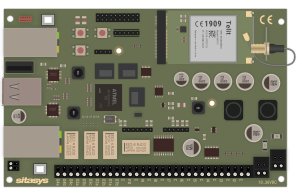
evalink device: ipTNA4i
The certified and modular alarm transmission device for high-security applications.
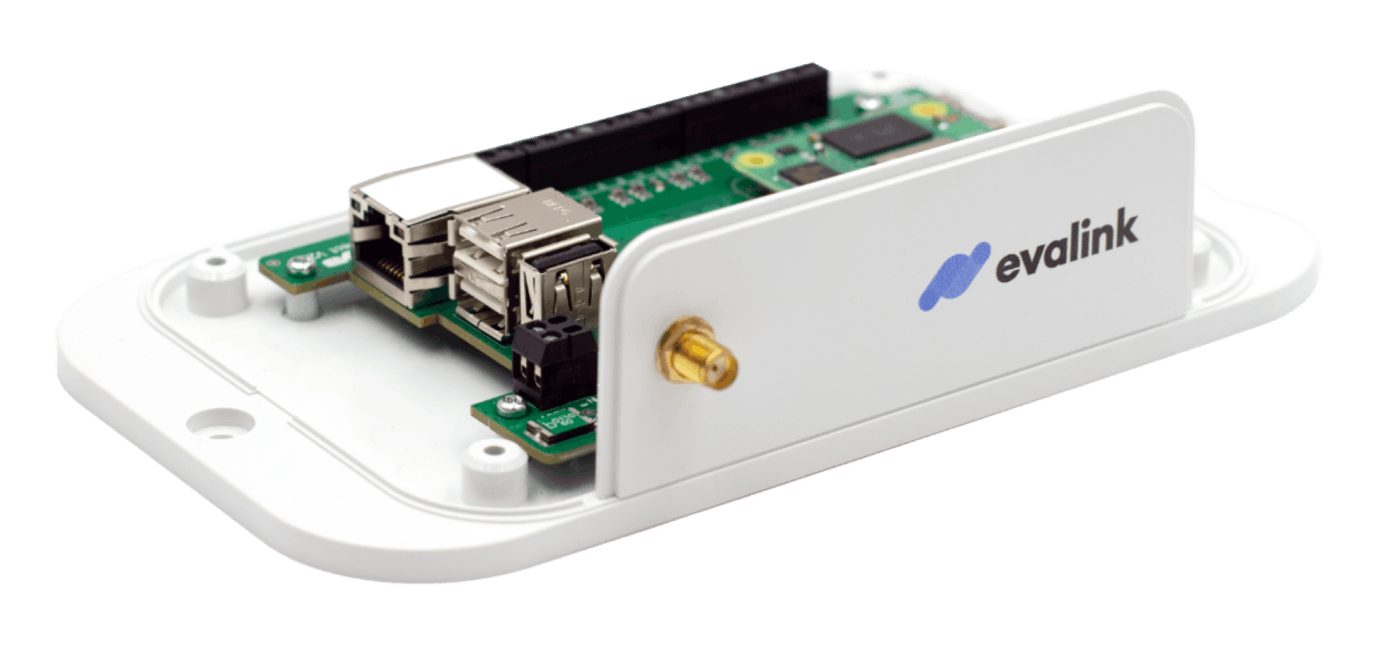
evalink device: TNA Connect
The modular and durable alarm transmission device for IoT and technical applications.
Certified transmission
Ensure top-notch reliability with the ipTNA4i, accredited by EN 54-21, EN 50136, and VdS standards. These certifications underscore our commitment to delivering a device that meets and exceeds industry safety and performance.Easy set-up
Experience effortless installation. Achieve a complete remote TNA setup in minutes with the evalink installation wizard. Should onsite issues prevent online connection, a local link to the TNA ensures setup can still be smoothly completed without a hitch.Seamless connectivity
Boasting integrations and compatibility with protocols like MQTT, the TNA excels in forwarding signals, offering a seamless connectivity platform. This ensures a coherent and reliable link between your device and the network, enhancing communication flow.Modularity
Embrace adaptability with the TNAs, crafted to suit many security applications. Select from our device models, available in built-in (PCB only), standalone (plastic housing), and optional 4G modem configurations. Explore accessories designed to amplify the TNA’s capabilities in various settings.Remote
Enjoy the freedom to set up, configure, and act as a gateway from any location with the TNA. This feature allows you to remotely access connected devices such as alarm panels and any other Ethernet-enabled device, ensuring control is always at your fingertips.Two Devices: One goal
Experience uniformity across platforms with the TNA line. Despite being built on disparate hardware platforms, 98% of features are the same. Proficiency in installing the certified ipTNA4i translates to a similarly efficient installation of the cost-effective TNA Connect, maintaining consistency across various applications without the need for additional training.
The TNA is a fantastic product that beside being an easy-to-implement transmission device, gives us techs much-needed tools for troubleshooting, monitoring, maintaining, and expanding what we can with the data directly from the platform :) I can't wait to push the limits of the TNA 'Connect V2 and see how much I can push through it - Keep up the good dev work to make our work easier.
John Reyes, Service Technician in the Fire and Security Industry (Denmark)
Explore more about the TNA devices
Release notes
We're constantly working on making the TNA more powerful and enhancing its feature set. The Release Notes contain information about all changes so you can get the information you need before you perform an update.
View releasesCustomer stories
Read about how others have achieved great things with their TNA.
ExploreBlog
Expand your horizon and grow your expertise with evalink insights, news, guides, tutorials, and blog articles.
Read more










